This article deals with basic operations with the credit account. To learn more about credit account billing, see Billing – Credit Account Invoicing.
In this article, you will learn:
- What the credit account is and how it works
- How to create a credit account
- How to top-up your credit account
- How to pay for services
- How to cancel the credit account
- Common issues
- Frequently asked questions
WEDOS Credit Account
The credit account allows you to maintain a monetary credit on your customer account, with which you pay for services. Its main advantages include:
- Significant simplification of invoicing. Instead of payments and accounting documents for each individual service, you only deal with top-up and credit invoicing.
- Immediate payments. Orders paid from credit are processed by the system immediately, instead of waiting for the payment to be credited to the account.
- Automatic service renewal. In the service expiration settings, you can select services that will renew automatically 10 days before expiration, provided you have enough credit in your account. If you do not want to renew the service automatically, terminate it before the credit payment is made (termination of the service does not affect its expiration date in any way).
You can pay any WEDOS service from the credit account. This includes not only hosting services, but also other fees, for example, paid service restoration from a backup.
At this time, the WEDOS OnLine service doesn’t support credit account payments.
New Credit Account
You can start using the credit account immediately after setting up the billing data in the customer administration. Follow these steps:
- Log into the customer administration panel.
- In the navigation bar, click Billing.
- In the left menu, click Credit Account Billing Information.
If you need to change your account’s billing information, please contact customer support via the form. Requests are usually processed by the invoicing department within 1 working day.
Credit Top-up and Status
To top up the credit account, first create a new advance invoice by following these steps:
- Log into the customer administration panel.
- In the navigation bar, click Billing.
- In the left menu, click Credit Account Advance Invoices and Payments.
- Enter the desired top-up amount in the New Advance Invoice form. Do not include VAT in this amount, the system will calculate and add it automatically.
- Click the Create Invoice button.

The system issues an advance invoice for the recharged amount + VAT and sends it to the e-mail specified in the billing information. You can pay the invoice via:
- Bank transfer
- On-line transfer
- Card
Once the payment is successfully processed by our system, it will automatically update your credit account.
The credit is refundable. Follow the instructions in the chapter Cancel the Credit Account.
Credit Status
You can check your credit status directly on the customer administration panel dashboard, or the main Billing page.
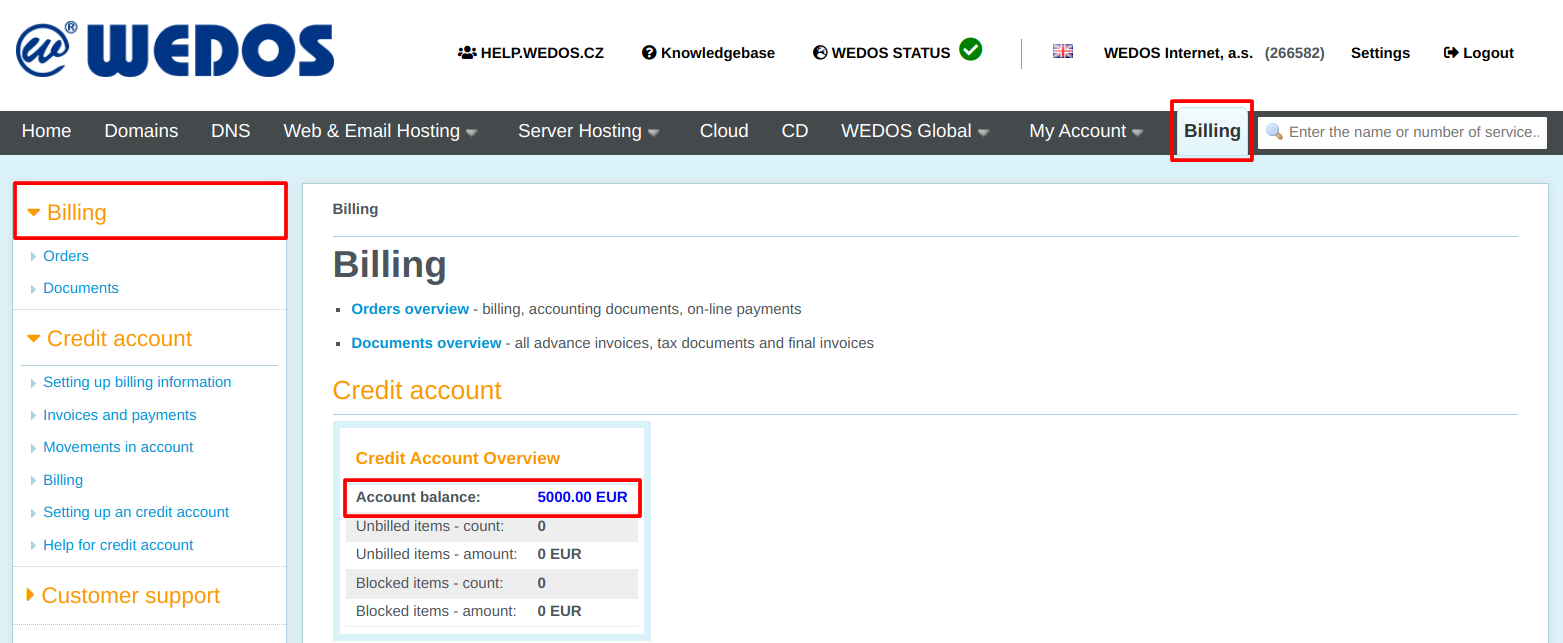
Paying for Services
If you have sufficient credit on your credit account, you can use it to pay almost any order or invoice issued by WEDOS. For more information, see the article Billing – Payments from the Credit Account.
Cancel the Credit Account
If you do not wish to continue using the credit account, please contact us via the form. We will reset it and return the remaining balance to you. Requests are usually dealt with by the invoicing department within 1 working day.
Common Issues
Common problems with the credit account include:
Cannot Change Billing Information
Issue: I see an error in the customer admin panel: It is no longer possible to change your billing information, accounting documents for this credit account already exist.
Cause: Before changing the credit account billing information, a manual check by the invoicing department is required.
Solution: Ask support to change your credit account billing information via the form. The invoicing department will usually resolve the matter with you within 1 working day.
Payment Request Amount Doesn’t Match
Issue: The amount requested for payment is higher than the credit top-up amount entered in the form.
Cause: The system adds VAT to the credit. This extra amount is used to pay the VAT for services purchased with credit.
Solution: Pay the amount exactly as shown in the payment request. If VAT is charged incorrectly, please contact us via the form.
FAQ
Question: Where can I find more information about credit account invoicing?
Answer: See the article Billing – Credit Account Invoicing.
Question: How do I change the credit account billing information?
Answer: Ask customer support for an update. Requests are usually processed by the invoicing department within 1 working day.
Question: Can I have the money returned to my bank account?
Answer: Yes, you can have the credit returned. Follow the chapter Cancel the Credit Account.