This article deals with changing the domain’s DNS servers (NSSET), i.e. the provider of the DNS records that the domain will use. If you want to change the DNS records on our DNS servers, follow the DNS – Domain Records guide.
In this article, you will learn:
- How to prepare your domain for changing DNS servers (NSSET)
- How to change the domain’s DNS servers (NSSET)
- How to change DNS servers/NSSET in bulk
- Common issues
- Frequently asked questions
DNS Server (NSSET) Change Preparation
By changing DNS servers (NSSET), you change the provider of DNS records, i.e. the instructions for domain routing. This change propagates relatively slowly, usually within 6 – 48 hours. The measures listed here will help limit service unavailability and outages while the change is underway.
Before changing the DNS servers (NSSET), perform the following preparatory measures:
- Make sure that the domain has up-to-date DNS records on the target servers. For WEDOS DNS, check the records according to DNS – Domain Records.
- If possible, set the required DNS records with the original provider.
To direct a domain to services automatically with WEDOS DNS, follow the instructions Domains – Direct DNS to Service.
If you are changing DNS servers for WEDOS Global Protection, keep in mind that after adding a domain to WGP, you will be changing its A and AAAA records.
Change DNS Servers (NSSET)
You can change the DNS servers if you have access to the domain administration. Follow these steps:
- Log into the customer administration panel.
- In the navigation bar, choose Domains.
- Choose the domain to change DNS servers (NSSET) of.
- In the left menu, click Change DNS Servers.
- Perform the settings (differs from CZ domains and other TLDs)
- Click Send.

DNS server (NSSET) change takes place gradually within 6-48 hours.
The next procedure is different for CZ domains where you set an NSSET and for other TLDs where you set DNS servers directly.
CZ Domains
The CZ.NIC registry facilitates DNS server setting with the NSSET – a simple identifier that contains a complete list of DNS servers, which you don’t need to enter separately.
The WEDOS NSSET identifier is WEDOS.
To set an NSSET, choose one of the three options:
- Default WEDOS NSSET sets up our NSSET. You will manage DNS records with us.
- Set Existing NSSET sets another provider’s NSSET stored with the CZ.NIC registry. Your DNS server provider should tell you their NSSET identifier. If they don’t have one, choose the following option.
- Create and Set New NSSET creates a new NSSET with the entered servers. You can choose your own identifier, technical contact and list of DNS servers for it – one server per line.
Delete the pre-entered WEDOS servers. Make sure you only enter servers from one provider.
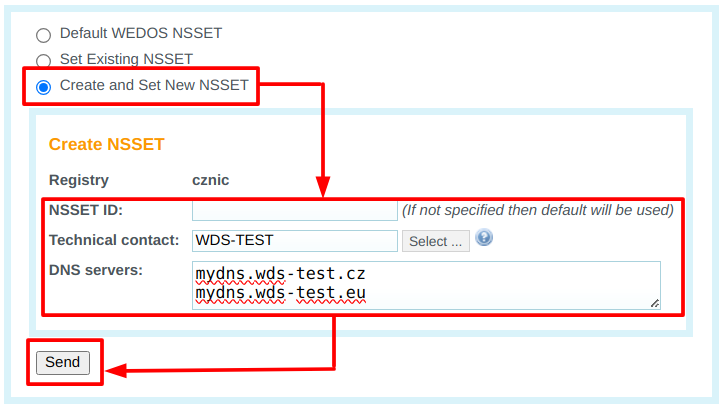
Other TLDs
For all TLDs other than CZ, you enter the DNS servers in the form of a list. You have two options here:
- Default WEDOS DNS Servers sets our DNS servers. You will manage DNS records with us.
- Set Custom DNS Servers sets the DNS servers specified in the list – one server per line.
Delete the pre-entereded WEDOS servers. Make sure you only enter servers from one provider.

Bulk DNS Server Change
You can also change DNS servers of domains in bulk. Follow these steps:
- Log into the customer administration panel.
- In the navigation bar, choose Domains.
- Check the domains you want to change (or select all).
- In the Action with Selected Items, choose Change DNS Servers.
- Click the Perform button.
- Fill out the form on the next page:
- To use WEDOS DNS servers, check Use Default WEDOS DNS Servers.
- If you want to enter other DNS servers, for CZ domains enter the name of the NSSET, or create one, for other domains enter a list of DNS servers – one server per line.
- Click the Continue button.
- Click the Finish button on the last page.
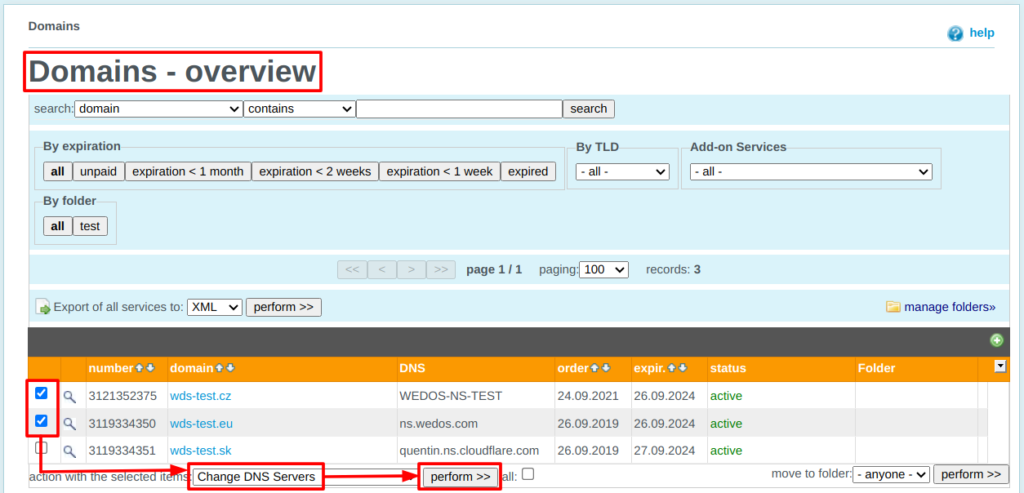
Common Issues
Common problems with changing DNS servers include:
- The old website is still showing
- The website is unaccessible
- There are error messages in the admin panel
Old Website Showing
Issue: After changing DNS servers, the old website is still showing.
Cause: The change of DNS servers takes place gradually within 6-48 hours.
Solution: Before changing the DNS servers, direct the domain to the new web domain from the original provider as well. Changing DNS records is usually faster than changing servers. Wait at least 48 hours after changing DNS servers. If problems persist, clear your browser’s cache according to this guide.
Website Inaccessible
Issue: The domain has WEDOS DNS servers set up for more than 48 hours, but is still not working. It shows error messages “we can’t find this page” or “this website is not available”.
Cause: There are problems resolving new DNS servers. Common causes are:
- Original provider shuts the DNS servers down before the changes propagate.
- Setting up DNS servers of more than one provider.
- Unverified domain owner’s email (if verification is required), or another problem with the registry.
- DNSSEC problem (if set).
Solution: Whenever you change DNS servers, make sure you only enter servers from one provider.
For generic domains (COM, INFO, WEBSITE, etc.), make sure that you have a verified email of the domain owner. Verification takes place via a link in the message that WEDOS sends after successful registration. You can ask us to resend the verification email via the contact form. After successful verification, the domain will start using the set DNS servers within the usual 6-48 hours.
Domain Doesn’t Direct to Hosting
Problem: The WEDOS administration displays an error The domain does not direct to this webhosting.
Solution: The problem is related to one or both of the problems listed above. Use those to solve this problem.
FAQ
Question: How do I find out which DNS servers a domain is currently using?
Answer: The list of DNS servers that are currently set for the domain can be found on the same page where you change them. It is practically impossible to tell which specific servers the domain really uses within 48 hours of making the change – a part of the Internet uses the new ones, the rest uses the original ones.
Question: Can I use the WEDOS DNS servers even if I have a domain and web hosting elsewhere?
Answer: Yes, you can, and it’s (currently) free. Set the DNS servers (NSSET) according to the domain registrar’s instructions.