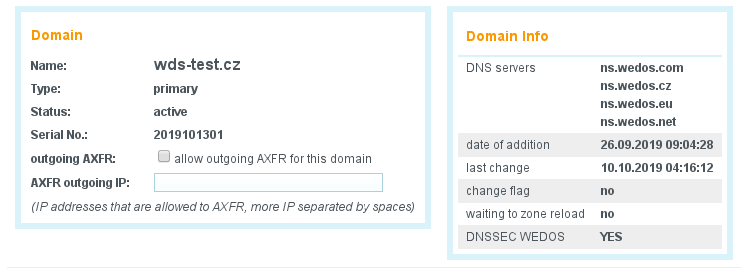You can access the list of your domains in DNS in the customer administration, in the DNS tab. To add a domain, click on the Add a domain link.
Also consider reading: Basic Information About WEDOS DNS
In the detail of each domain, you can make the following settings:
- the primary IP – the IPv4 address of the DNS server from which you wish to download records for this domain (via AXFR) – only for secondary domains
- AXFR – this setting can be used to enable outgoing AXFR, ie downloading the zone of this domain from our system to another server, this is possible for both the primary and secondary domains. You must specify one or more IPv4 addresses that are authorized to perform this download; you cannot just enable downloads from anywhere.
By default, the outgoing AXFR is disabled. Usually, you do not need to turn it on. Typically you may enable it if you still have your secondary DNS server for your domains, which continuously updates this domain from our system.
IMPORTANT! After making any changes, it is necessary to click the Apply changes button, in order for the changes to take effect. After that, the changes are reflected in all of our DNS servers within 5 minutes.
Тhe right side of the domain detail page contains the following information:
- the date of addition – the date and time when the domain was added to the DNS system
- the last change – the date and time of the last changes made to this domain
- the change flag – a flag indicating whether a changes has been made to the domain, without the Apply changes button being used yet, so the changes have not yet been reflected on the DNS servers
- waiting for zone reload – YES = changes have been saved, waiting for the system to process them and send them to DNS servers
For primary domains, the following further information is also available:
- DNS servers – a list of NS records automatically entered into the domain zone, it should match to the DNS servers which are set for the domain, it is updated automatically according to the parent DNS servers
For secondary domains, the following further information is also available:
- AXFR – last check – the date and time of the last contact of the primary DNS server for the zone download (regardless of whether the connection succeeded or not)
- AXFR – last success – the date and time of the last successful contact with the primary DNS server
- AXFR – last change – the date and time of the last change detected on the primary DNS server
- AXFR – next check – the date and time of the next scheduled check, whether there has been some change in the domain on the primary DNS server (it is governed by the REFRESH or RETRY data from the SOA record based on the final result)
Copying Domains
You can also find a copy button in the the detail of each domain. By using it, you can create a copy of the current domain – i.e. establish a new domain of the same type with the same configuration and with the same DNS records. After copying, it is, of course, possible to modify this newly created domain.