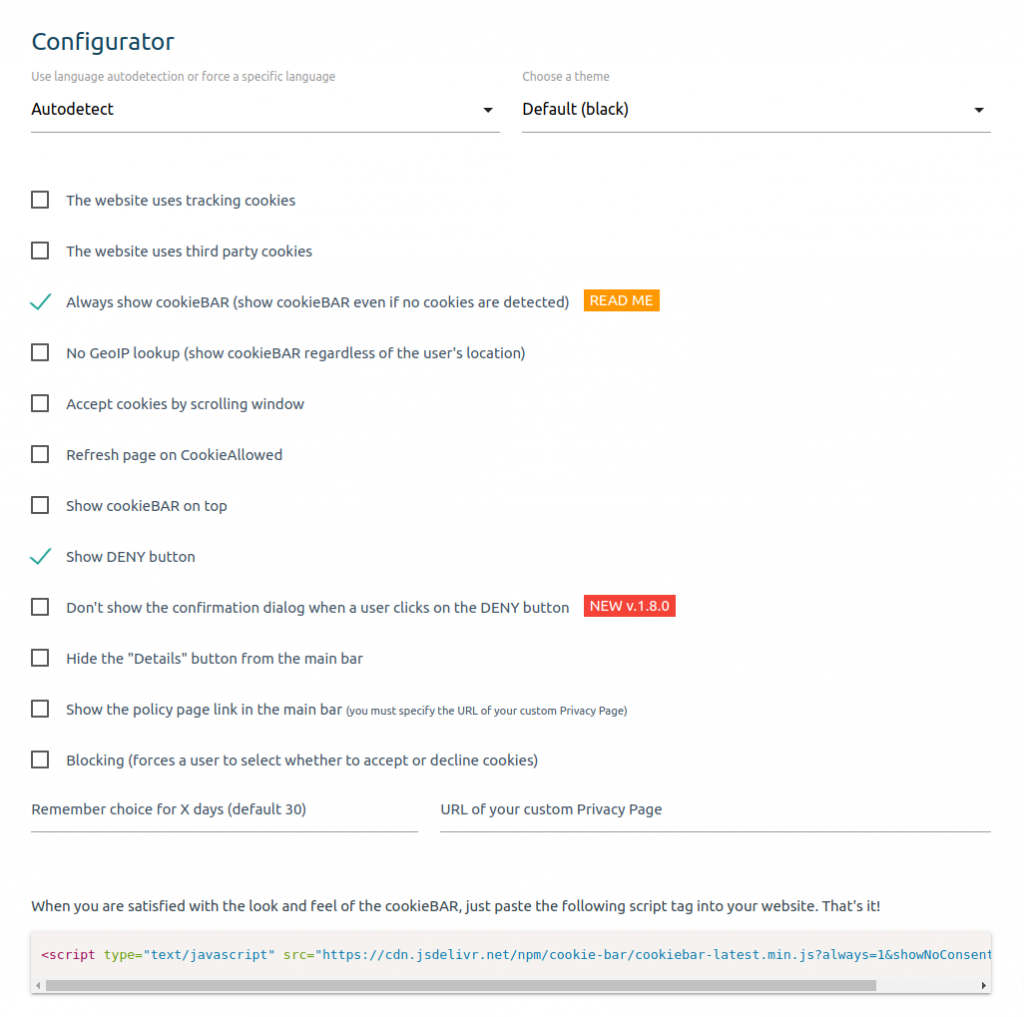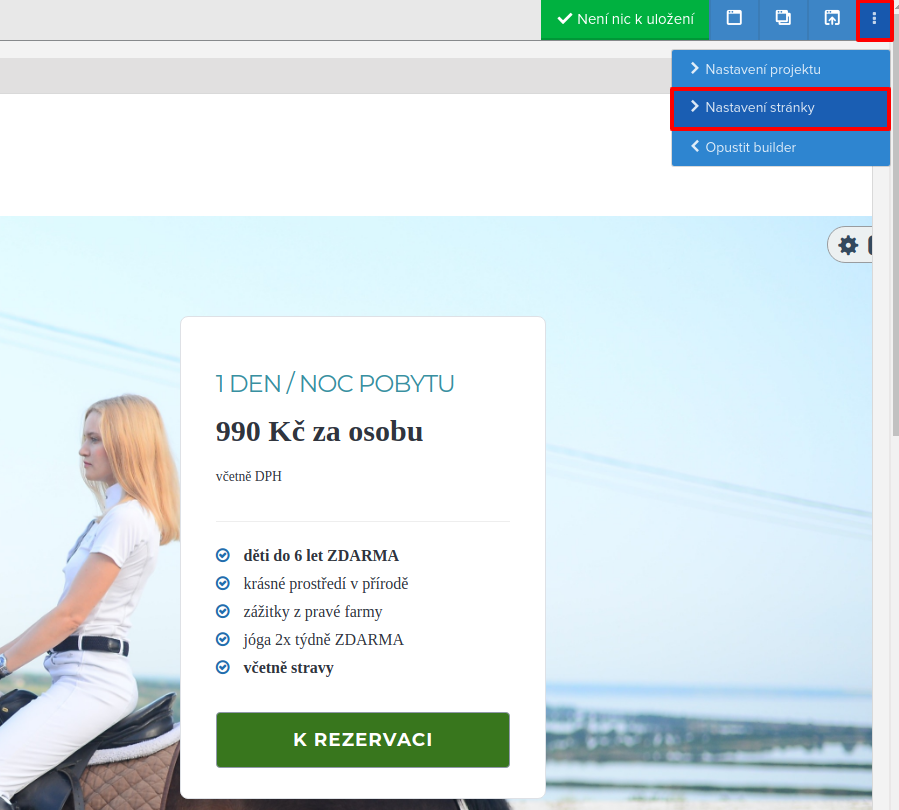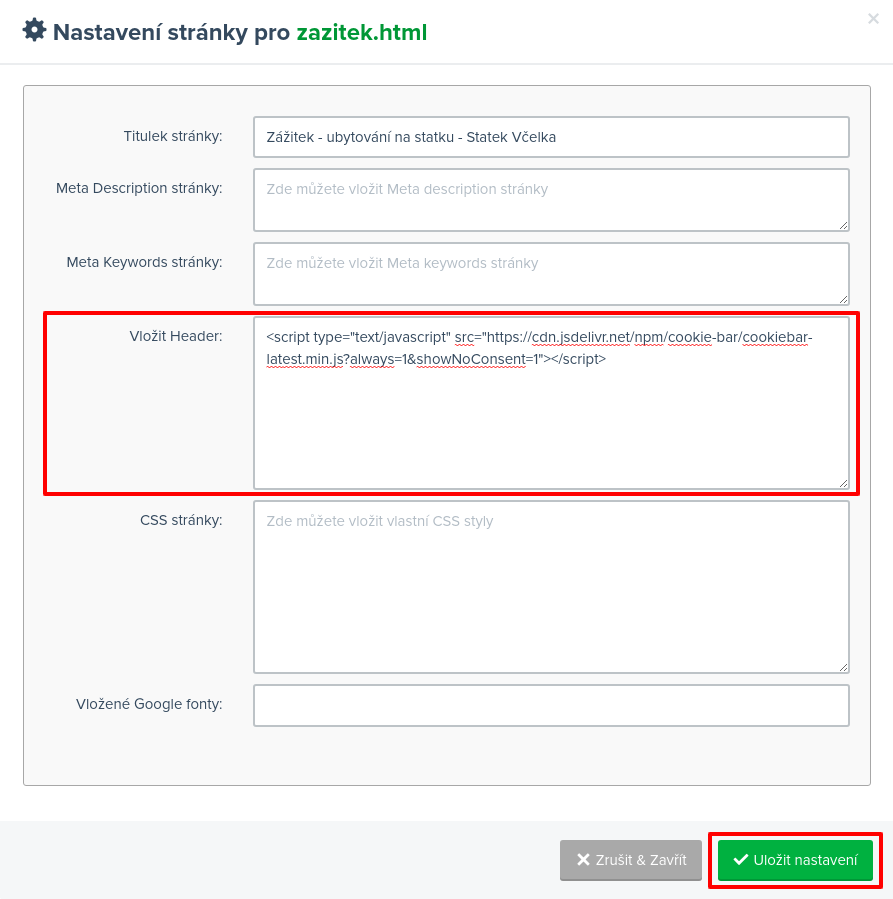There is an easy solution for adding a cookie bar to a webpage created with WEDOS WebSite editor.
We suggest using the CookieBAR service. There’s an easy configurator to enter your preferred settings and the output is simple javascript code, ready to be entered in your WEDOS WebSite page settings. It’s a multilingual solution, language is automatically detected based on the user’s browser. Users can allow or disallow saving cookies to their browser, see the detailed information and also see the manual for working with cookies in different browsers.
Creating your own cookie bar
Use the cookie-bar.eu website to configure your own cookie bar. You can choose from different options and the result is only one line of Javascript code. Please copy it.
In the WEDOS WebSite editor go to More options and Nastavení stránky. We are working on the translation, currently, it’s only in Czech. Insert code into all web pages.
Insert the Javascript code to Vložit Header and save settings (“Uložit nastavení” button)
Save changes (Uložit nyní) and publish your website (Zveřejnit web).
Right after saving and publishing, your cookie bar will start working. The language will be set automatically, based on the browser language.
Warning
This is a third-party service, so we cannot guarantee the correctness of the settings or content. We recommend that you consult with your webmaster or legal counsel for all steps.