You can access the form for changing passwords after logging in to client.wedos.com in the Customer tab and using the Change Password link in the left menu.
First, fill in your original (current) password into the form that appears. It is not possible to set a new password without entering it. Then fill in the new password twice. We want you to enter it twice, as this will reduce the likelihood of incorrect entries – the typed characters are not displayed when typing a password, so it’s easy to make a typo and not notice it.
The new password must be at least 8 characters long and must contain at least one small and one large letter of the English alphabet, one digit and one special character.
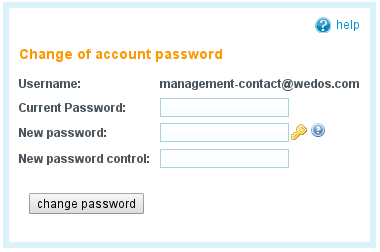
TIP: You can also generate a password. Each randomly generated new password will meet the above requirements.
If everything is correct, click on the change password button. Use the new password the next time you sign in.
CAUTION! Remember your access data (username and password) or keep it safe, so that an unauthorized person can not access it.