WEDOS WebSite editor does not support robots.txt files. Anyway, you can insert the required rules in Nastavení stránky (Page settings) as Header, using a <meta> tag. Meta tags are set for each page, so you can restrict indexing only for chosen pages. There is no need to allow indexing, that is the default behavior.
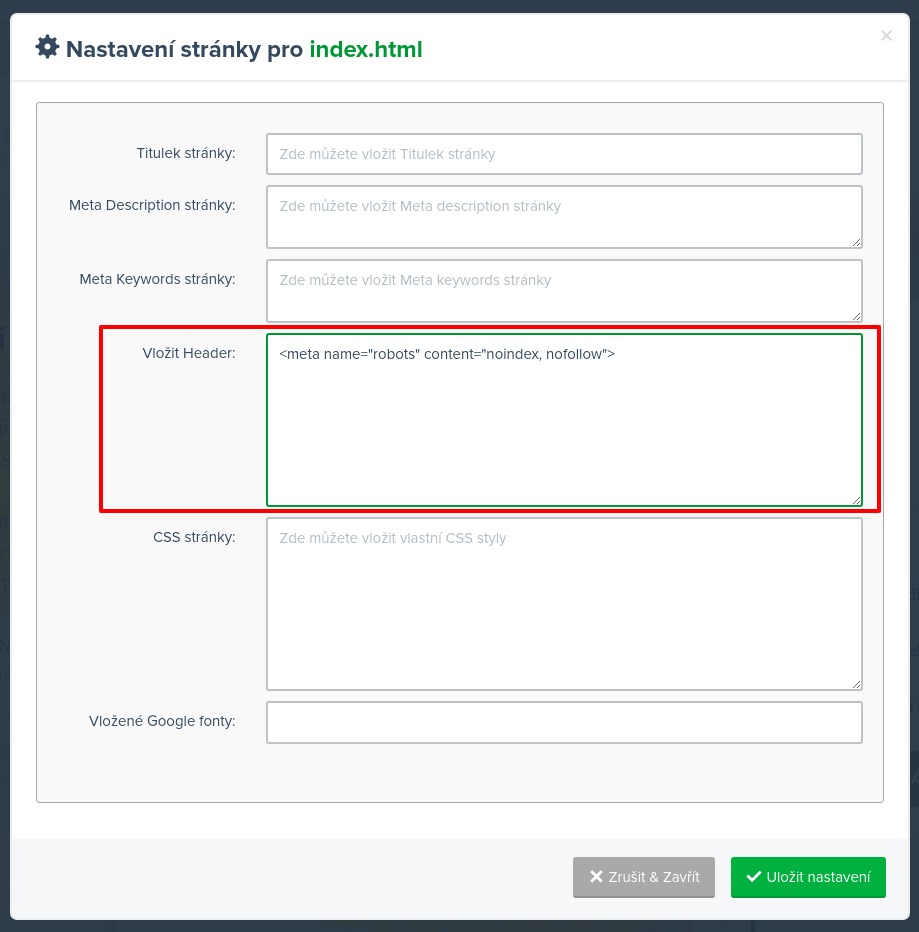
Don’t forget to save (Uložit nyní) and publish changes (Zveřejnit web).

Search engine rules
Check the official Google manual. There is no need to allow indexing since it’s the default behavior. As there is a link to your website on the internet, the robot will sooner or later find it.
Robots meta tags are there as a wish not to index your webpage. Usually in case of development and restricted or temporary content. Respecting the rules is only up to the robot’s settings. The most important robots usually do respect it.
- If your webpage should not be indexed, use this meta tag:
<meta name="robots" content="noindex, nofollow" />- If you wish to restrict only a specific robot, you can use this meta tag:
<meta name="AdsBot-Google" content="noindex" />