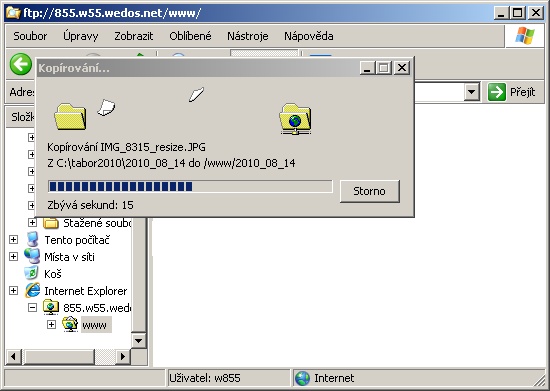Connection to the FTP server
From the Start menu, select Run, and type in the command line “explorer”. When you start Windows Explorer, type in the box “Address” the address of FTP server (it is the same as the site name), for example ftp://mywebsite.cz (If the domain has not been registered or directed, use the server name, which is given in the mail about the service establishment, for example ftp://855.w55.wedos.net/), and confirm.
In the window “Account login” enter login information, that is available in the mail about webhosting establishment, and confirm by pressing “Log in”.
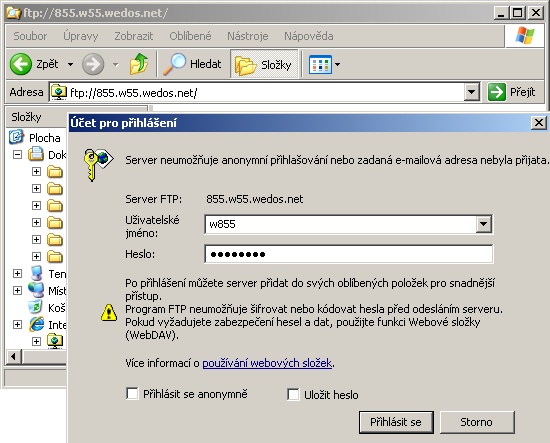
FTP Content
Now you should see the basic directory structure on FTP. Web site files are located in the www directory. If you are connecting to the account for the first time, you should find in the www files index.html and info.php. Delete them before the site uploading.
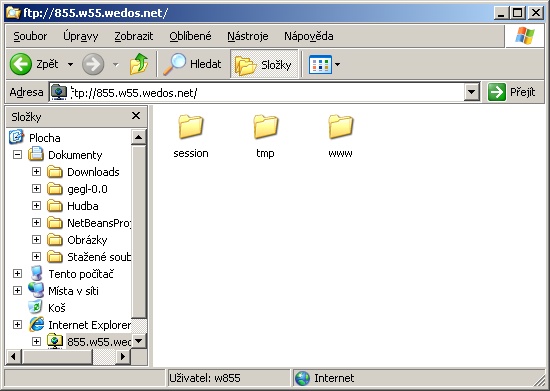
File transfer
File transfer works either by dragging files with the mouse (drag&drop), or select files and press CTRL+C and after clicking in Windows Explorer is enough to press CTRL+V