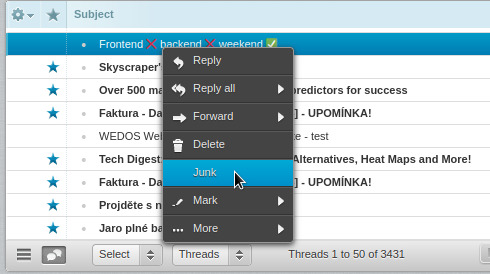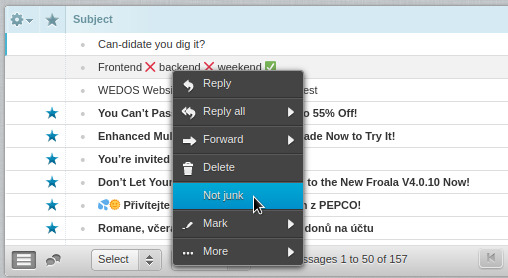Settings of the SPAM folder
IMAP + WEDOS Webmail
If you use the IMAP protocol to access your mailbox, you can set saving SPAM messages to the SPAM folder.
- Login to the control panel.
- Go to the service overview.
- In the left menu, choose the Mailboxes link and choose the mailbox.
- In the Further settings set storing spam in separate folder (set by default).
Disabling this option will lead to saving SPAM into your Inbox, with SPAM flag. Enabling this option will create the SPAM folder.
POP3
If you prefer the POP3 protocol, the SPAM folder will be unreachable for you. You can miss the false-positive SPAM messages. Set your mailbox to store SPAM in the Inbox (disable storing SPAM in separate folder).
Spam-detected messages will be market with X-SPAM-FLAG: YES, so using filters you can work with it as you wish.
E-mail clients and SPAM
In most cases the mail clients use different techniques to detect spam (more or less successfull). Please check the SPAM box once a while to ensure there is no false-detected message.
Blacklist / whitelist
For each mailbox we provide a blaclist and a whitelist. If the e-mail address could be found on one of the lists, we will skip the routine antispam control and the message is processed according to the settings.
There are more ways to set it.
1) Mark a message as a junk
If you use our webmail, you can right-click directly the message and mark it as junk. The message will be moved to the SPAM folder and there will be new record in the blacklist, so in future, message from the same sender will be filtered automatically.
2) Add the sender directly to the list
In the control panel, you can manually edit the black/white list. In the service detail, in the left menu go to the E-mails – blacklist / whitelist link.
What if the message is false-detected as a SPAM?
When detecting a SPAM, we will automatically move the message to the SPAM box. When you do it manually, we will also create a rule to filter messages from the same sender in future. But you may want to revert this decision in future.
See the SPAM folder, find the message, right-click and choose Not junk. The message will be moved to your Inbox and the blacklist rule will be deleted.