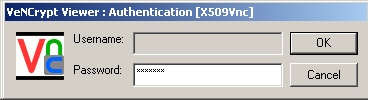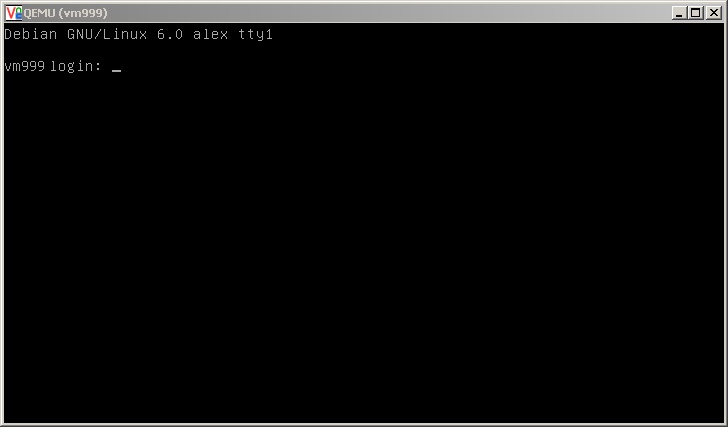Basic information about VNC can be found in article VPS – access to the server via VNC
VeNCrypt is available for download here http://sourceforge.net/projects/vencrypt/. For connection to VPS you just need to install VeNCrypt client. After its launch will appear considerably simpler interface than the ssVNC.
After the establishment of the server, you received by e-mail information with the specific name of the server and password (if you’ve not already changed it) for access to the virtual server or you can find it out in detail of service in customer administration. Here it is also possible to change the password.
After filling of appropriate address and pressing OK button you will see certificate authentication, where it is necessary to press OK three times in the following windows.
Then you will be prompted to enter your password.
After pressing OK you would have to connect to your VPS KVM.