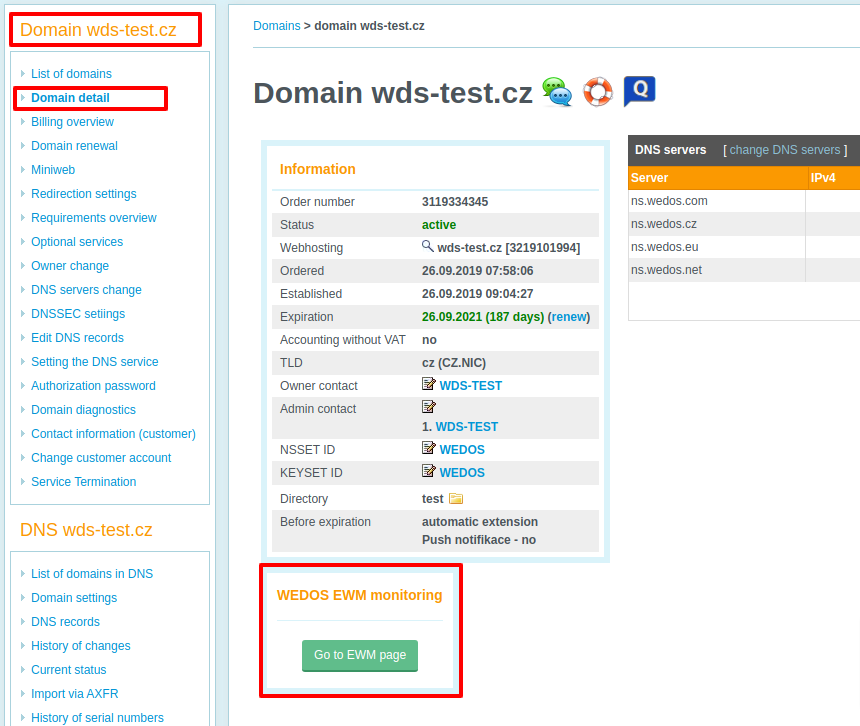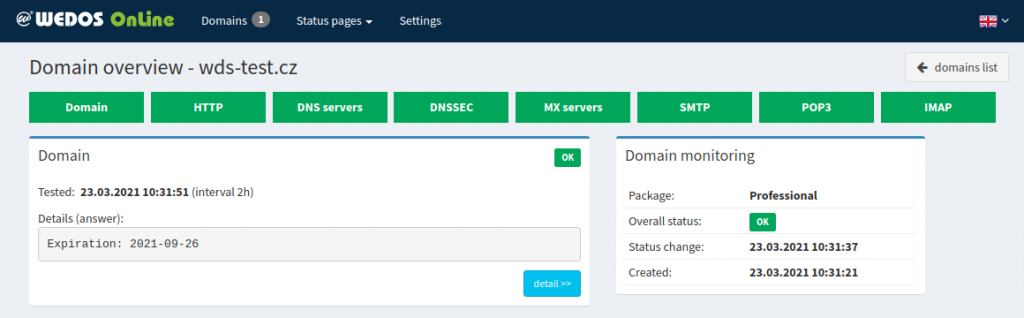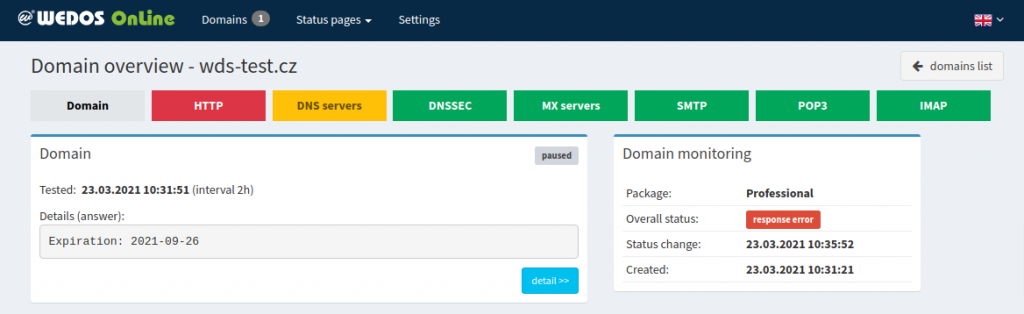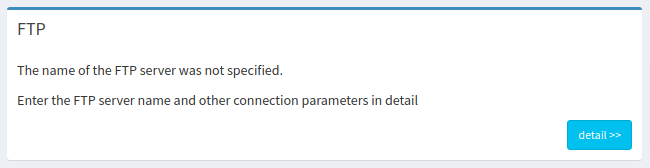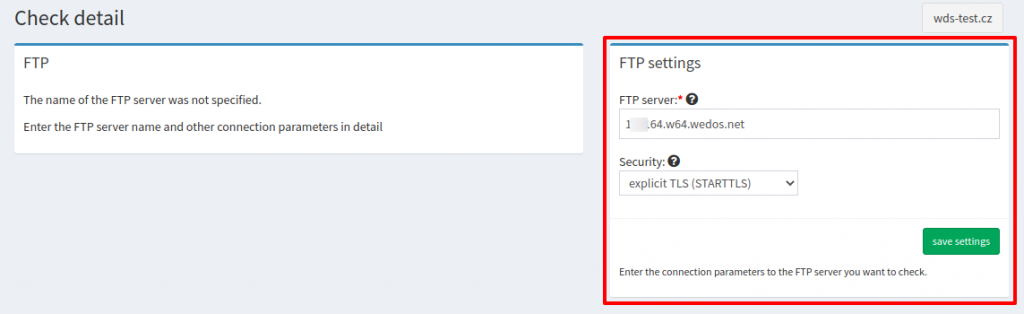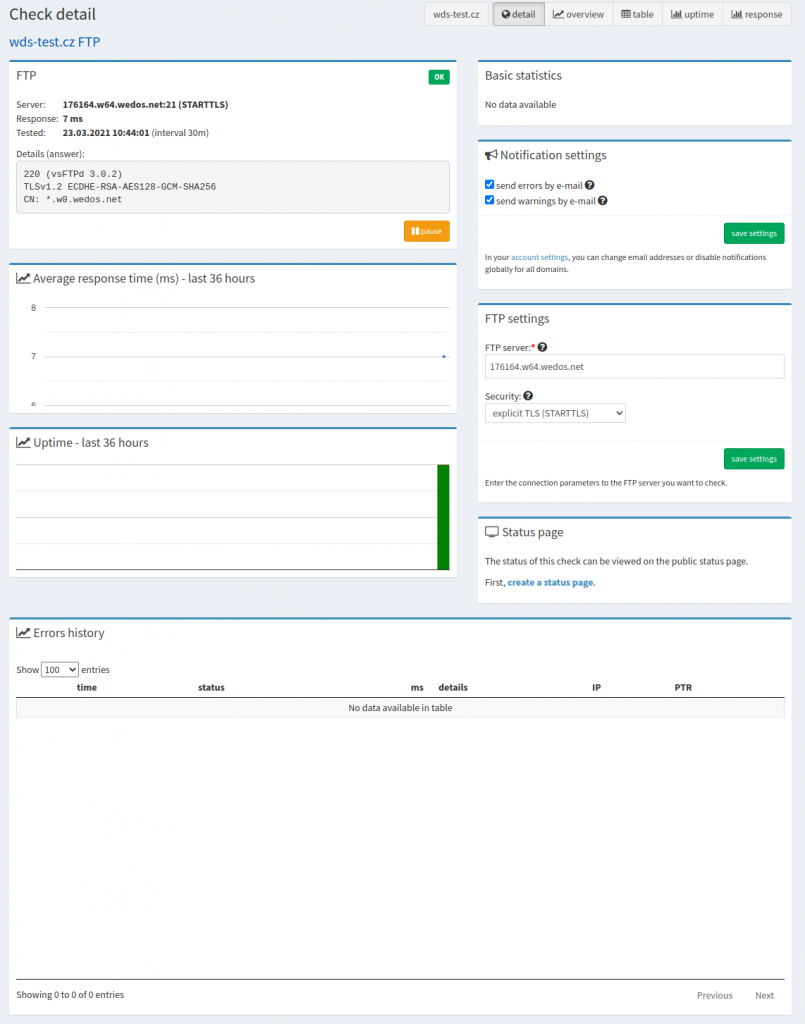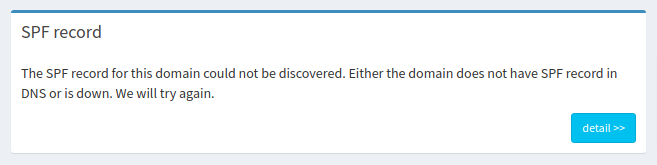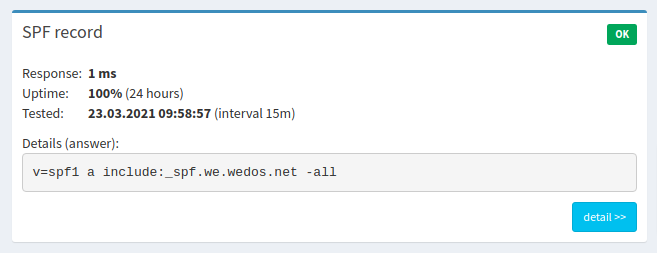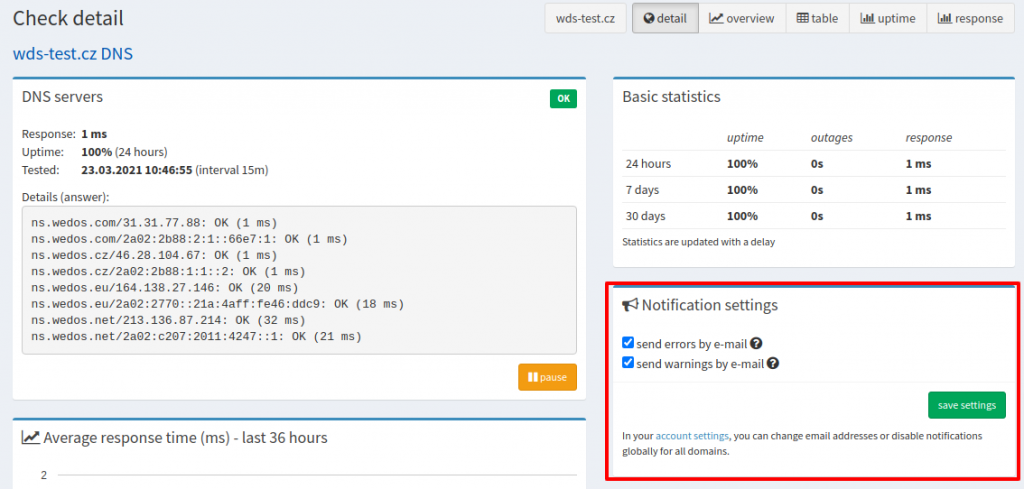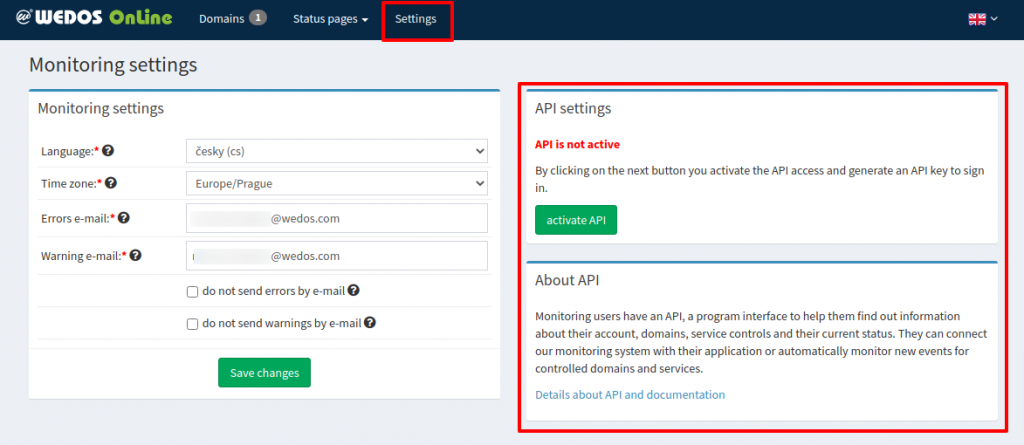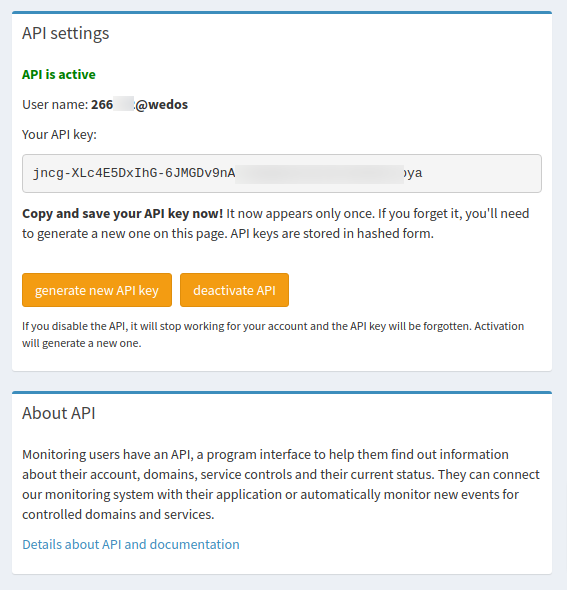Start by logging in to the WEDOS EWM in the Control panel.
Right at the top of the EWM page, you will see the Domain Overview – a list of all currently set tests and their status. Some tests will usually be detected and run automatically based on DNS settings, some tests will need to be set up manually.
Running and successful tests. There are no issues, the server is responding.
Running tests with a warning. The server is running but may be experiencing some minor issues (speed, etc.).
Running tests with an error. The server is unavailable or there is a setting issue.
Paused tests are displayed as grey. The test is set but it’s currently paused.
Not showing in overview – these tests are not set yet. Manual configuration may be required.
Manual Test Set-Up
You will also see unset tests in the list of tests. Sometimes automatic setup is not available (missing DNS records) or is not possible (the server FTP address must be provided).
In the Check detail please fill in all required fields and use the save settings button.
Test will start running.
There are DNS-based tests in the list, it starts running automatically if the DNS record exists. SPF record check for example.
To launch this test you have to just set the DNS SPF record. Once SPF record is detected, test will start running.
Monitoring and notification settings
In the Monitoring settings, you can change e-mail addresses for error and warning notifications. You can also globally disable sending warning or error e-mails.
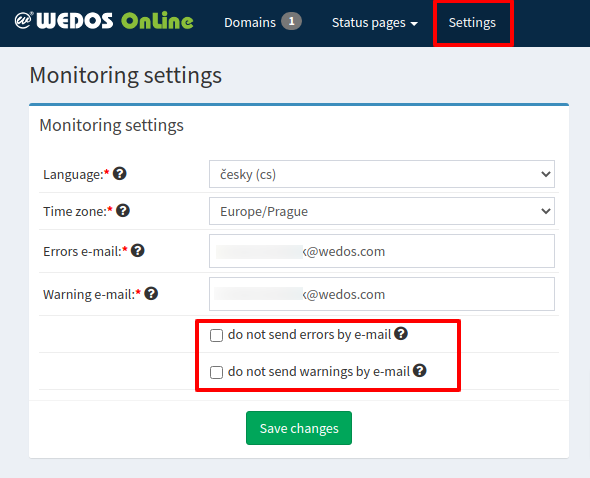
There is also the Notification settings for each check.
API
API is available only in WEDOS EWM High Availability.
WEDOS EWM monitoring is also available using API. See our full documentation. You can activate API in the Settings >> API settings.
See your login details after using the activate API button. Be sure to save it, you can show API key only once.