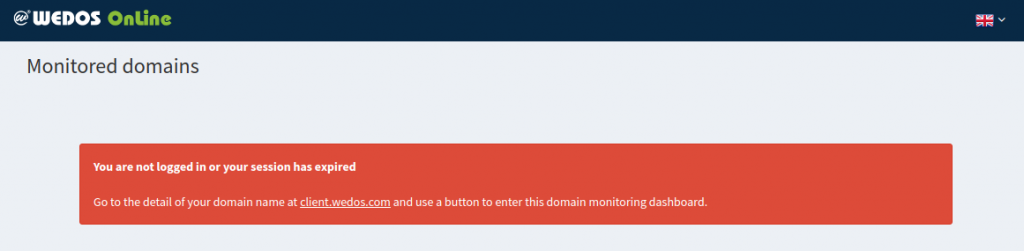WEDOS EWM is an optional service to the WEDOS Domain. You can activate it during domain registration or anytime later.
Activation for a new domain
WEDOS EWM optional service is available in the domain registration form. You can choose from available options.
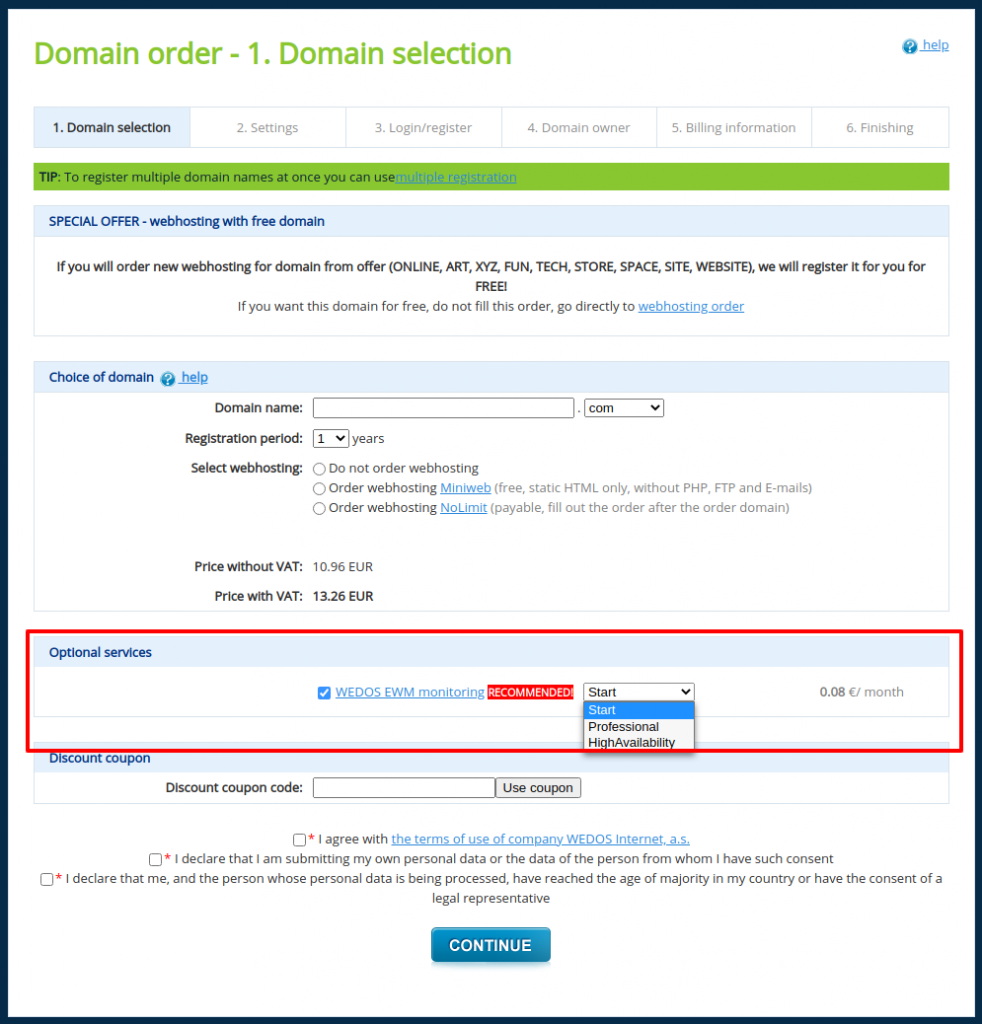
If you haven’t decided about the WEDOS EWM yet, you can manage optional services anytime later in the control panel.
Activation for an existing domain
You can activate an EWM optional service for any existing domain.
- In the control panel choose Domains in the top menu.
- In the domain list click on your domain.
- In the left menu choose Optional services.
- In the list of optional services use the + button near WEDOS EWM monitoring.
- Choose from offered variants and use Activate >> button.
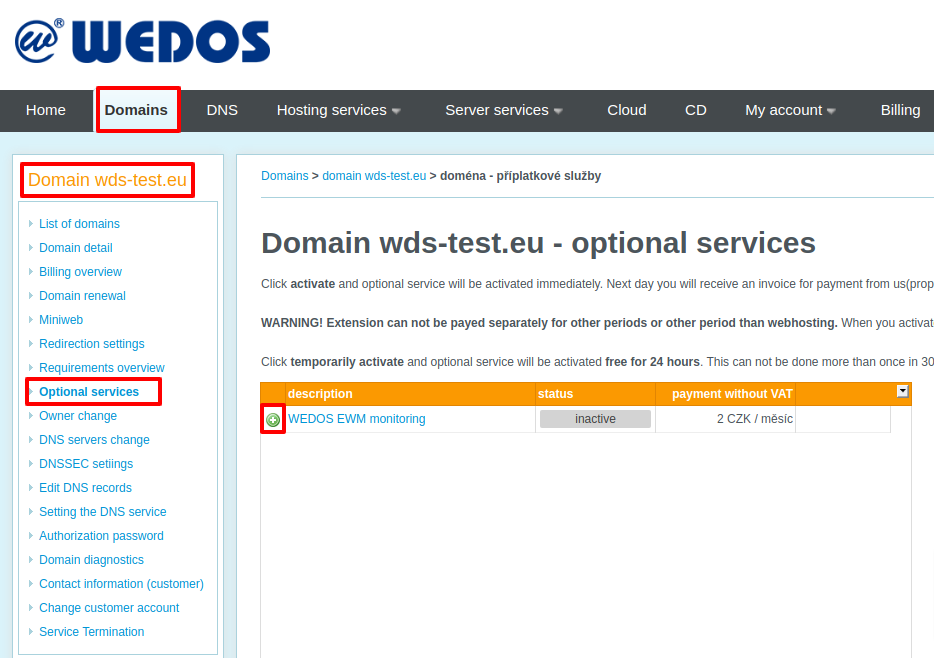
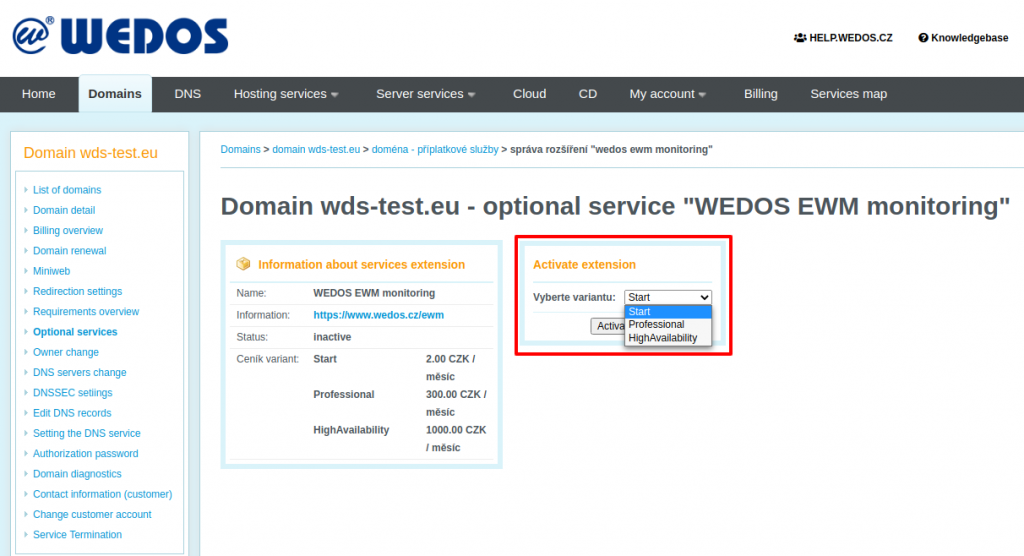
WEDOS EWM monitoring login
You can login in the control panel. There is a link in the domain detail.
Clicking on Go to EWM page button will redirect you to the monitoring page.
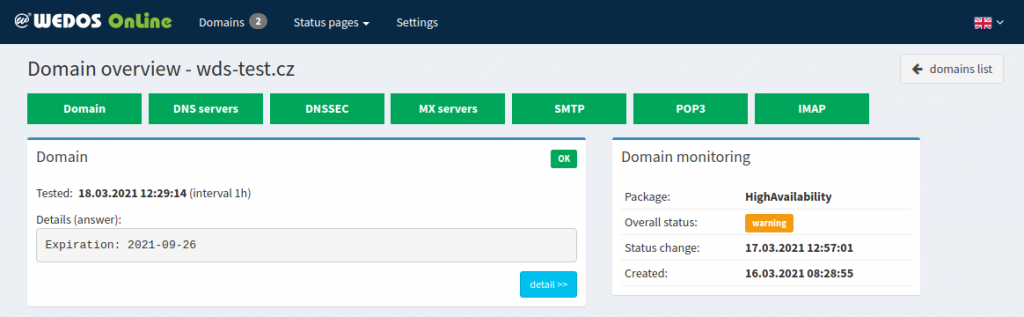
Frequently asked questions
I tried to load the monitoring page directly using URL dm.wedos.online and I saw an error.
First you need to login in our control panel.