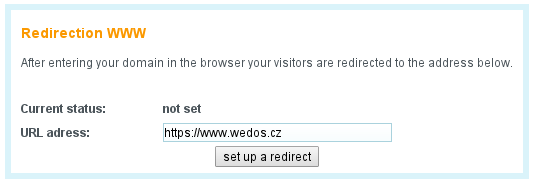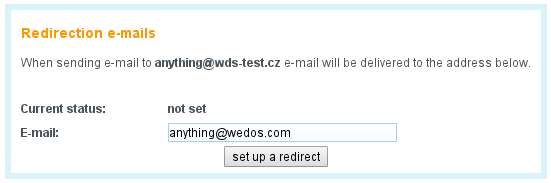Redirection of web means that you can set, on which other WWW pages will be redirected visitor after entering your domain in the browser. The redirection target could be any URL address.
Redirection of e-mails means that an e-mail message which was sent to any mailbox for your domain (any@yourdomain.tld), will be forwarded to any other that you specify.
CAUTION! Redirection service can be used only for domains registered with us. For other domains is not possible to set that redirection.
To set the redirection for a specific domain, follow these steps:
- Log in to your account in the customer center (client.wedos.com)
- Open tab Domains
- For a particular domain, click the icon in the list on the left, you will see the detail domain
- In the left menu, click on the link Redirection settings
You will see two forms, one for redirection settings of WWW (Web site) and the other for setting redirection of e-mails.
Redirection of WWW
To set the WWW redirection to enter the destination URL address (maybe arbitrary) and click on “set up redirect“.
If your domain uses our DNS server, it will also modify DNS records. In another case, you have to set correct A record for your domain name to IP address 46.28.105.4.
If everything is set up correctly, you have to wait about 1 hour before changes will take effect.
To cancel redirection, click “cancel redirection“.
Redirection of e-mails
To set redirection of e-mails enter the destination e-mail address (for example mailbox on Gmail or other) and click on “set up a redirect“.
If your domain uses our DNS server, it will also modify DNS records. In another case, you have to set the correct MX record for your domain name to the server name mxredir.wedos.net.
If everything is set up correctly, you have to wait about 1 hour before changes will take effect.
To cancel redirection, click “cancel redirection“.